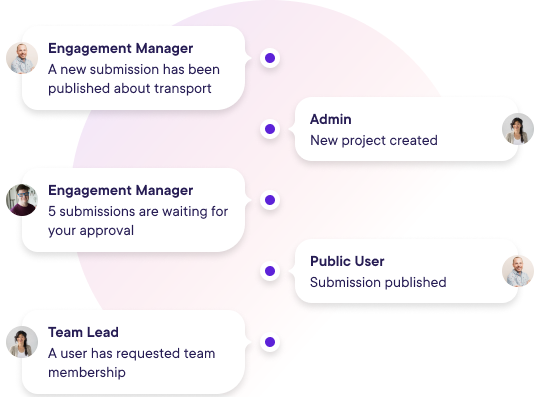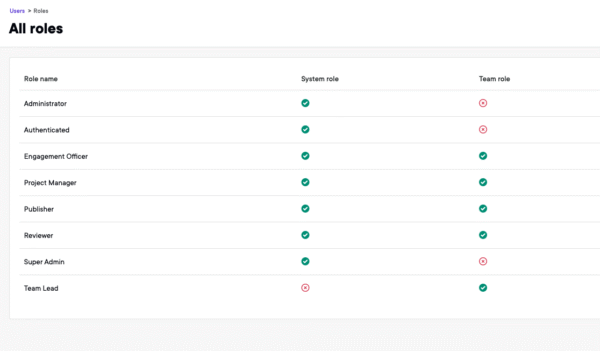Powerful team-based permissions
Community engagement often involves many teams and stakeholders, and without the right access controls, sensitive information can be exposed, and content quality can slip. Civio’s permission system gives you granular control over who can view, edit and publish content across your platform.
This makes it easy to protect confidential feedback, maintain consistent standards and deliver targeted experiences for different groups. With smart permissions, security supports your engagement rather than getting in the way.