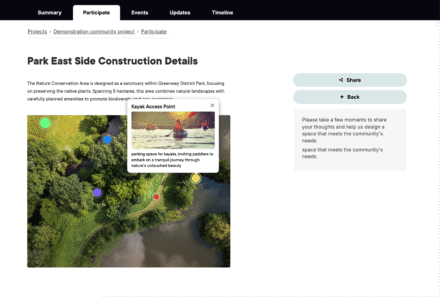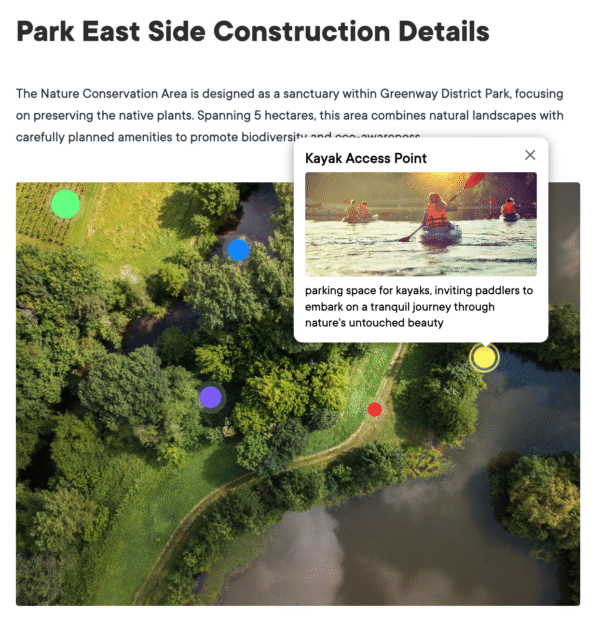Hotspot Tool
Bring your visuals to life with hotspots.
Turn static maps and plans into explorable content. Add interactive points that reveal info, feedback forms and links with ease.